Express for WordPress Review
 It is impossible to talk about mobile marketing without mentioning a mobile phone application such as Express for WordPress app. It is an app especially made to make it easier for marketers to publish content to their WordPress sites anywhere and anytime they want.
It is impossible to talk about mobile marketing without mentioning a mobile phone application such as Express for WordPress app. It is an app especially made to make it easier for marketers to publish content to their WordPress sites anywhere and anytime they want.
Express is a paid iPhone app that lets anyone publish content to a WooThemes powered website. Yes, that’s right. It is an app exclusively made for WooThemes users. Although that might be a turnoff for some WordPress users, if you are using WooThemes on your blog, you might be wondering if it’s worth checking out in the iTunes Store.
The Creators of Express for WordPress
Express is the result of a collaboration between Kenobi Studios and WooThemes. It allows users to post short notes, images, links, and quotes directly to their websites.
Wherever you are, as long as you have your Apple device and internet connection, you can use this app in a few clicks.
Using Express
To use the Express app, you have two options: use a WooThemes tumblog theme or you can install the WooTumblog plugin.
Either way, once you follow the necessary steps, you can start posting content to your website with just your iPhone.
The WooThemes Tumblog Themes
WooThemes is a popular developer of premium and free WordPress themes. Aside from its collaboration with another theme developer, (the result is Obox Mobile), the Express app is the closest thing to mobile marketing that WooThemes have developed.
If you are interested in taking the themes route to using Express, here are your choices:
- Bevealed
- Briefed
- Canvas
- Auld
- Elefolio
- Crisp
- Retreat
The WooTumblog Plugin
The WooTumblog plugin is a plugin that you can download from the WordPress marketplace. Aside from being free, installing it will only take a few steps:
- 1. Install the plugin in your self-hosted WP site
- 2. Activate it
- 3. Change the settings at the Posts>Tumblog Options menu
If you have any problems installing the plugin, you can check out the Help tab at the right corner of the WordPress dashboard.
Benefits of Express for WordPress
If you want to succeed online, you need to be always a step ahead of the competition. Posting content as it happens is one way to do this. With Express, you can post “breaking news” content right away – even if you aren’t in front of your computer.
Aside from the handiness of Express, here are the other benefits of this app:
- It combines beauty and functionality when it comes to posting content using an iPhone
- Lets users easily edit drafts and moderate comments
- Smooth publishing of content
- Media management can be done with the tap of a button
- Straightforward User Interface
If you run a video-centric blog, note that Express does not currently support video uploading.
The Express for WordPress costs just $4.99 and can be downloaded from the iTunes Store any time.
Disclosure: Some of the links in this post are “affiliate links.” This means if you click on the link and purchase the item, I will receive an affiliate commission.” on all 99 posts published on the website.

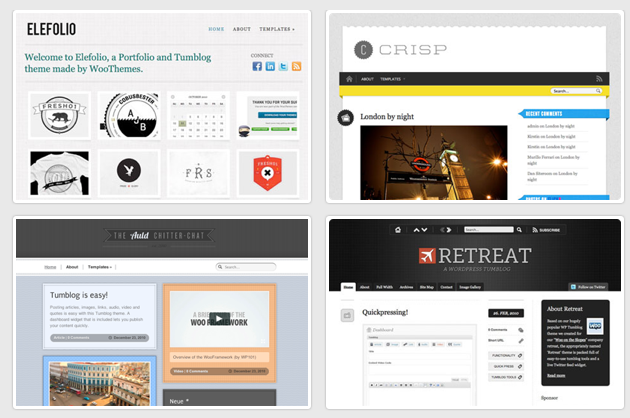
0 Comments
Trackbacks/Pingbacks